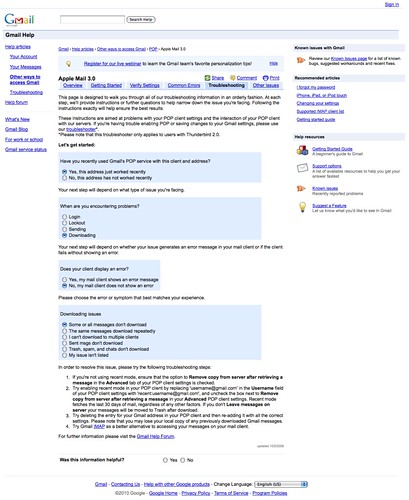Apple Mail version3.6(936)
原先拿到这个 mac 本本的时候,由于家中网速比较慢,收发邮件比较折磨人,而我又属于对邮件依赖较重的,所以专门申请了个新的 gmail 帐号,专门用在这个机器上,把邮件下载到本地便于处理(平时个人邮件都是自己发给自己的 N 个邮箱共享),顺便体验下 Apple Mail 软件。
Apple Mail 倒算是中规中矩,按下不表,中间有一段时间没怎么用这台 mac,而这个专用 gmail 帐号里面堆积的邮件应该也不少了,简单估计有几百封吧。终于,等到我想用的那一天,突然发现它不下载新邮件了。
逐项检查,系统和软件工作正常,网络正常,gmail 登录进去肯定是有新邮件,而且 pop 设置正常。所有的东西都没有动过,并且原先刚设置好这个帐号的时候,邮件下载都是正常的。Command+0 打开 Activity 窗口监视──连接、登录、查找新邮件、退出,貌似正常,但完全无视我邮箱中赫然在目的新邮件哪。
纯属无意中翻看 gmail 的在线帮助,其实对这类帮助并不报太大希望的,因为一般上面只有一些常规问题的答案,我的问题比较蹊跷,八成没有。帮助里面专门有[针对 Apple Mail 3.0的](http://mail.google.com/support/bin/answer.py?answer=86396#123) Troubleshooting,列了几个问题,对照我的情况,逐个回答如下:
- Have you recently used Gmail’s POP service with this client and address?
-->Yes, this address just worked recently- When are you encountering problems?
-->Downloading- Does your client display an error?
-->No, my mail client does not show an error- Downloading issues
-->Some or all messages don’t download
然后帮助给了4个解决方法,其中第2条是亮点:
Try enabling recent mode in your POP client by replacing 'username@gmail.com'
in the Username field of your POP client settings with 'recent:username@gmail.com',
and uncheck the box next to Remove copy from server after retrieving a message
in your Advanced POP client settings. Recent mode fetches the last 30 days of mail,
regardless of any other factors. If you don't Leave messages on server your
messages will be moved to Trash after download.
看仔细了,在邮件帐户前面加上 recent:,只下载最近30天的邮件,这个以前没听说过,从之,我的邮件又愉快的下载了。至于30天以前的邮件如何下载,我是不需要了。至于为什么会这样,还真不明白是 gmail 这里有限制,还是 Apple Mail 无法读取30天以前邮件的邮件头导致无法下载,希望有明白人指点一二。
附 gmail 帮助截图为据: